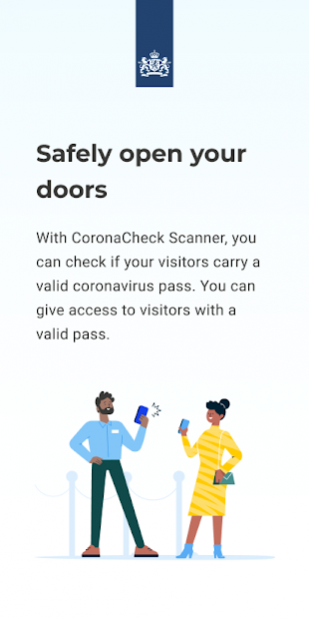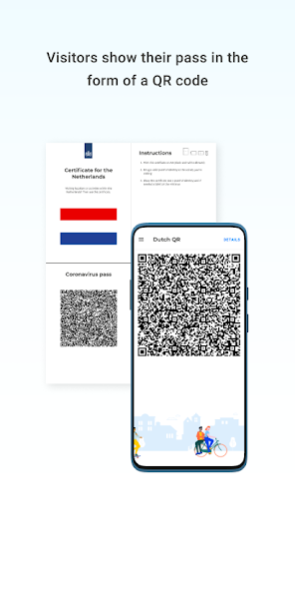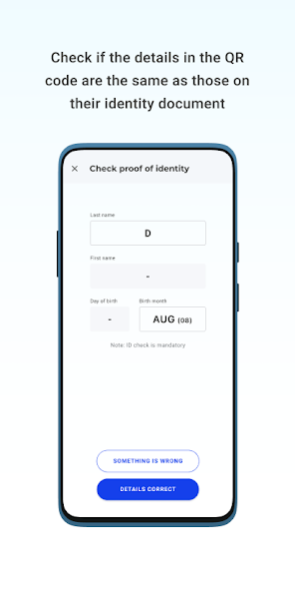Scanner for CoronaCheck 3.0.3
Free Version
Publisher Description
Scanner for CoronaCheck is currently not used in the Netherlands. Visitors no
longer need a coronavirus pass to get access to certain places and activities.
That is why the app is not in use right now.
CoronaCheck Scanner is the official scanner app of the Netherlands for coronavirus entry passes. The app is developed by the Ministry of Health, Welfare and Sport. With this digital tool, you can verify if visitors have a valid certificate of their negative test, vaccination, or recovery. You do this by scanning their QR code. This way, you can safely give access to your venue or activity.
The app works like this:
• With CoronaCheck Scanner you can scan visitors’ QR codes with your smartphone camera. Visitors can show their QR code in the CoronaCheck app, or on paper. Tourists can use an app or a printed QR code from their own country.
• A number of details appear on your screen, allowing you to verify - using their proof of identity - if the QR code really belongs to this visitor.
• If the QR code is valid, and the details are the same as on the proof of identity, a check mark will appear on the screen and you can give access to the visitor.
This is how the app uses personal details:
• Visitors’ details may only be used to verify the coronavirus entry pass
• Visitors' details are not centrally stored anywhere
• Visitors’ location details are neither used nor saved
About Scanner for CoronaCheck
Scanner for CoronaCheck is a free app for Android published in the Office Suites & Tools list of apps, part of Business.
The company that develops Scanner for CoronaCheck is Rijksoverheid. The latest version released by its developer is 3.0.3.
To install Scanner for CoronaCheck on your Android device, just click the green Continue To App button above to start the installation process. The app is listed on our website since 2023-03-03 and was downloaded 0 times. We have already checked if the download link is safe, however for your own protection we recommend that you scan the downloaded app with your antivirus. Your antivirus may detect the Scanner for CoronaCheck as malware as malware if the download link to nl.rijksoverheid.ctr.verifier is broken.
How to install Scanner for CoronaCheck on your Android device:
- Click on the Continue To App button on our website. This will redirect you to Google Play.
- Once the Scanner for CoronaCheck is shown in the Google Play listing of your Android device, you can start its download and installation. Tap on the Install button located below the search bar and to the right of the app icon.
- A pop-up window with the permissions required by Scanner for CoronaCheck will be shown. Click on Accept to continue the process.
- Scanner for CoronaCheck will be downloaded onto your device, displaying a progress. Once the download completes, the installation will start and you'll get a notification after the installation is finished.